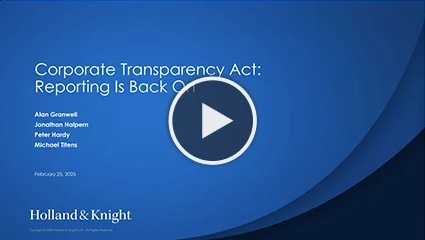Dan Small: True witness preparation is an intensive and extensive process that should be done in person, face to face. But the current COVID-19 health crisis has created a world in which both the preparation and the testimony, or interview itself, may need to be done remotely. In the next several episodes of this special Remote Witness Preparation Podcast Series, we'll address general issues and the process in remote witness preparation, then specific challenges found in depositions, trials and other adversarial proceedings.
The first step is to understand the added challenges imposed by remote preparation. As we discussed in episodes of Holland & Knight's "Witness Preparation Podcast," it's very important for counsel to create a connection of some kind with the witness. Listen carefully to their concerns and communicate the rules of this very different and very unnatural environment. To accomplish that without being in the room with a witness, to watch and listen carefully, to communicate directly, to understand the body language and everything else that comes with in-person meetings, adds greatly to the level of difficulty in preparing for remote based witness testimony.
Lay the Foundation: Summarize the Rules of Preparation
Let's address a couple of key points first. First, lay the foundation. Knowing that communication is more difficult when done remotely, we need to take advantage of every opportunity. I recommend starting with a summary of the 10 rules for witness preparation. There's a full podcast series on this, and you can find a copy of the summary memo that we send witnesses in the ABA's manual on witness preparation. You'll want to share a summary memo like that with your witness in advance. Ask them to read it carefully and invite them to mark it up with any questions or concerns that it brings to mind. For example, make sure you review pace and language, two of the most important things to be aware of as a witness. This can be extremely helpful in beginning the preparation conversation and also creating a list of their concerns so that they can be sure to raise them in your first preparation meeting.
Talk About the Environment
Second, discuss the environment. One advantage of a live courtroom trial is that all of the official trappings of the process are constant reminders to the witness of how formal and unnatural this is, and how hard they have to concentrate. As a remote witness, wherever they are — at home in a conference room, an office, whatever — it is so much less formal and less intimidating, with lots of potential distractions in their surroundings. Some people may say, "Well, that's nice that it's less formal," but the risk that this informality creates is that it will make them become more conversational and more relaxed. You have to remind your witness that this is not a conversation and that much of what we do in a normal conversation to keep it interesting and flowing is just not appropriate in a witness environment, whether live or remote. It is a dangerous misconception.
Rules to Remember
Third, remember the rules. The 10 rules that we discussed in prior episodes and that are outlined in the ABA manual are even more important in a remote environment, including:
Rule Number One: Slow Down, Take Your Time
Everything needs to go slower on video. Everyone involved — the witness, counsel and all concerned — need time to think, perhaps to unmute their microphone, to react, to object or whatever is appropriate. Sometimes there's even a delay or a lag between the end of the witness' answers and the next question being asked.
Rule Number Nine: Be Careful With Documents
Because the handling of documents can be more awkward and complicated in a remote environment, it's tempting for the questioner to try and avoid showing them to the witness. But no witness should get into a debate with a document that's not in front of them. If you're asked a question, the answer to which is contained in the document, ask to see the document and take the time to read it carefully. If you're not shown the document, make clear that you would just be guessing.
Rule Number 10: Use Your Counsel and Take Breaks
Witnesses worry that because they're on camera and sitting by themselves, it doesn't feel comfortable to ask for a break. But they should be sure to take them as often as they need them, and counsel should be sure to ask for them if the witness does not. The remote environment does not lessen the critical need for intense focus and energy from the witness, and they need to understand that this is a marathon, not a sprint.
Take Your Time with Technology
The fourth key point I'd like to address is take time with tech. The remote witness environment relies on a wide variety of technical solutions to the problems of voice, video and document sharing. Every witness has a different level of familiarity and comfort with tech issues. Find out as soon as you can just what systems will be used for the testimony itself and for handling documents. Explain it to the witness, demonstrate it and then practice with it on the same systems that will be used during the actual testimony. In particular, practice teaching them to mute and unmute themselves, as this can be critical during the actual testimony process. And make sure that they look at their background and surroundings when they appear on screen. Don't be tempted to practice on easier technology, your cell phone or whatever. Use the same stuff that they will experience during their testimony.
Remember Murphy's Law and Reassure Your Witness
Fifth, prepare for Murphy's Law. No matter how much you test the technology and practice the process, help your witness to understand that Murphy's Law applies. What can go wrong will go wrong. And that's OK, that's OK. Remind them that we'll get through this together. You're there to support them, even if they may not be able to see you on screen while they are speaking. Being a witness is always a stressful experience. Imagine the added stress when technology goes awry and interferes with the process. Assure your witness in advance that this happens all the time, everyone understands, and that it's frustrating, but it's not a reflection on them or on anything that should deter them from being a good witness.
The goal of witness preparation is to help your witness get ready for whatever environment they're walking into. Thus, it's critically important to understand the remote witness environment and then to specifically prepare your witness for it. This is not a time for one size fits all. Deal with the issues that this strange environment will present, and it will make the process much more manageable for the witness, and thus the resulting testimony much better. In the next remote witness preparation podcast episode, we'll discuss some of the specifics of the process of remote witness preparation.